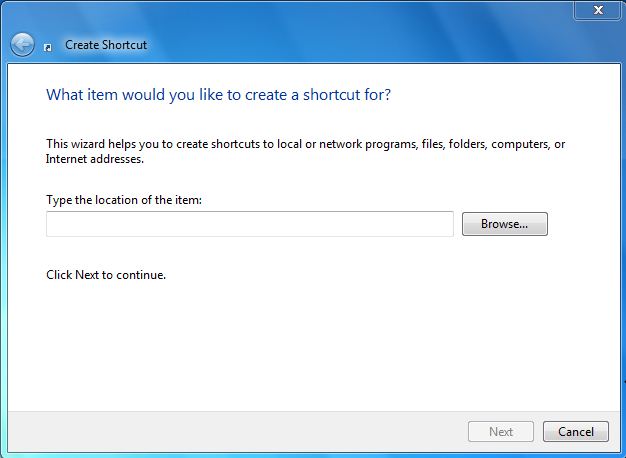Hi everyone. I hope you are well. Today I discuss bKash account. Development is an initiative of BRAC Bank, the Bangladesh bank payment system operator (piesao) as registered. Country-wide has more than 10,000 representatives, who provide mobile financial services. How to use the registration process to make it easier. And now you are registered., You'll find all the bKash service use. You will be able to immediately Robi, Banglalink and Grameenphone subscribers. BKash customers from other operators can not use. bKash two easy ways to register it as a subscription process you can provide. simply fill in a form on your doorstep agents will receive your registration.
Or, you can do this work the following :
1.At first you go to BKash as your around.And with your active Robi, Grameenphone number of the mobile phone.
2. A copy of your photo ID (National Identity Card / passport / driving license / other valid photo ID, a passport size 2 habega can take a copy of the picture.
3. After registration, you will need to activate your wallet
See below :
bKash agent to complete the registration process you will help. Phone will receive an SMS notification confirming your registration.
See now how do you make a deposit in your wallet bkash account. By submitting your wallet for money, follow the steps below: -
01. Go to any bKash Agent 02. Tell him how much you want to deposit
03. Keep it in your wallet number and amount Agent register
04. Submit to the agent's amount of money.
05. Patiye give money to your wallet number of agents
06. And representatives of both the confirmation message you will receive. Register your signature before leaving the counter as it rekhabena.
BKash wallet if you have money, you can withdraw cash from anywhere at any time from your wallet
Follow the steps below: -
01. Go to any agent bKash
02. The amount of money you want to withdraw the
03. Register your wallet number and amount of taara note
04. BKash menu dial * 247 # for your mobile phone
05. Select "Cash Out" 06. Select From Agent
07. Enter the wallet number 08. Enter the amount of
09. Enter your zip wallet
10. If you have both completed and the Update Agent-in will receive a confirmation message. Update Agent-in counters and count if you sign up.
If you want you can check the balance on your wallet.
See the below :
If you want you can change your pin anytime.
See the below :
You can send money to others operator in your wallet number,Than you follow these steps -
Than you can see Fee / Charge of the Service Charges / Other Service Charges / Transaction Limits
Take care and many many thanks for reading it.